



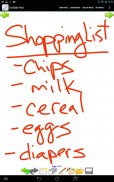
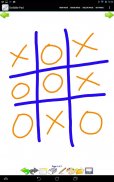
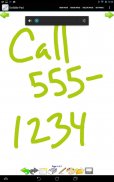


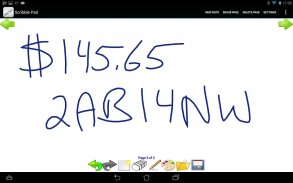


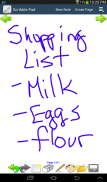
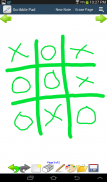


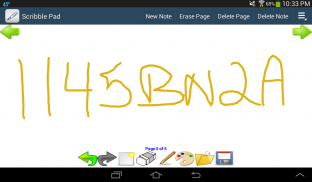



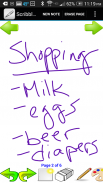

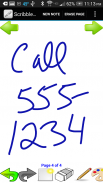


Scribble Pad

Descripción de Scribble Pad
The Scribble Pad app allows you to quickly jot down notes, numbers, sketches, or whatever you feel like drawing simply by tracing your finger over the screen. Need to quickly jot down a phone number or notes? Leave a reminder on your phone? Write a price or part number of something you saw at the store? Or if you feel like just doodling on your phone, then the Scribble Pad might be for you.
Scribble Pad is simple to use and fairly intuitive. It provides the following functionality:
* Add widgets on the home screen for your notes. Can display thumbnail of your notes on your home screen and go right to the note by clicking on them.
* Create simple one page notes or even multi-page notes
* Save notes for access in the future. Easily access your previously saved notes through thumbnails.
* Change thickness of the strokes (Thin, Medium, Thick)
* Easily select different colors
* Supports both portrait or landscape mode
* Simple convenient on screen buttons and menu items to help you manage and maintain your notes
* Notes can be stored on external (if available) or internal storage
* Share notes as images via other applications such as email, text, Twitter, Facebook, etc.
The app is free so it doesn't hurt to give it a try.
** Warning - clicking on the Clear Data button for this app in your phone's Manage Application menu will delete all previously saved notes in internal storage. **
** In order to have the functionality to use widgets, the app must not reside on the SD card of your phone. **La aplicación Scribble Pad le permite apuntar rápidamente notas, números, dibujos, o lo que usted siente como dibujar simplemente trazando el dedo sobre la pantalla. Necesidad de apuntar rápidamente un número de teléfono o notas? Deja un recordatorio en su teléfono? Escribe un precio o número de parte de algo que viste en la tienda? O si te apetece simplemente hacer garabatos en su teléfono, entonces el Scribble Pad puede ser para usted.
Scribble Pad es fácil de usar y muy intuitiva. Proporciona las siguientes funciones:
* Añadir los widgets en la pantalla principal para sus notas. Se puede visualizar en miniatura de sus notas en la pantalla principal y vaya a la derecha a la nota haciendo clic sobre ellos.
* Crear simples notas de una página o incluso notas de varias páginas
* Guardar señala para el acceso en el futuro. Acceda fácilmente a sus notas guardadas previamente a través de imágenes en miniatura.
* Cambiar el grosor de los trazos (Fino, Medio, Grueso)
* Fácil de seleccionar diferentes colores
* Soporta el modo de retrato o paisaje
* Simple convenientes botones de la pantalla y elementos de menú para ayudarle a administrar y mantener sus notas
* Notas se pueden almacenar en una memoria externa (si está disponible) o interno
* Compartir notas como imágenes a través de otras aplicaciones, como correo electrónico, texto, Twitter, Facebook, etc.
La aplicación es gratuita por lo que no se pierde nada con intentarlo.
** Advertencia - click en el botón Borrar datos para esta aplicación en Administrar menú de aplicaciones del teléfono será eliminar todas las notas previamente guardados en el almacenamiento interno. **
** Con el fin de tener la funcionalidad de usar widgets, la aplicación no debe residir en la tarjeta SD del teléfono. **
























